Inline Columns
The inline columns control adds yet another layer of flexibility to modeling layouts in BizzStream Aero. As we have seen, the layout structure is grid-like: Rows > Columns > Elements. Elements are displayed in a vertical list. With the inline columns control you can place multiple controls horizontally next to each other in one column. This allows you to, for instance, render action buttons directly behind an input control, without having to position it in a completely new column.
Configuring the inline columns control
You can add an inline columns control to the layout by simply dragging it from the Generic Controls bar on the left-hand side. Within the control you can add new columns by clicking  . This icon will become visible when you hover the corner of a column. It's only possible to add columns within the inline columns control, adding rows is not allowed. After adding the inline columns control you can drag one control into every column. Note that only buttons, labels, and dataset controls are allowed in the inline columns control. You can resize the columns in the inline columns by clicking
. This icon will become visible when you hover the corner of a column. It's only possible to add columns within the inline columns control, adding rows is not allowed. After adding the inline columns control you can drag one control into every column. Note that only buttons, labels, and dataset controls are allowed in the inline columns control. You can resize the columns in the inline columns by clicking ![]() in the inline columns control. The inline columns control has the following properties:
in the inline columns control. The inline columns control has the following properties:
Column Width (Optional) Determines the amount of space allocated to column. If no column width is specified, the (remaining) available space will be distributed among the columns. Unit (Optional) Determines whether the label width should be interpreted as pixels or as a percentage value. |
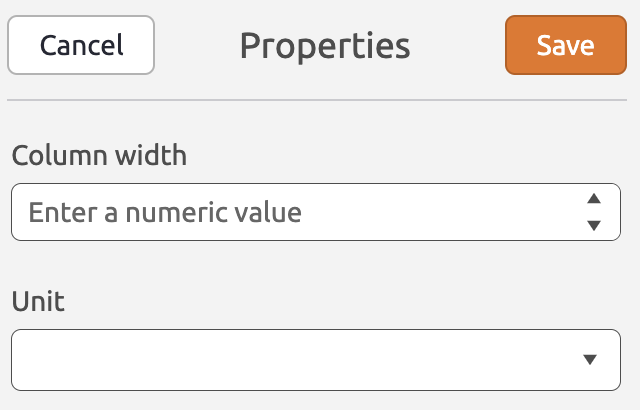 |
