Label
A label control is often used to summarize document data in a visually appealing, readable way. With a label control you can use plain text, BizzStream (text) expressions, and BizzStream Markup Language (as alternative to HTML). The control itself also has a label component, for further explanation about this read the control group section in the introduction to layouts documentation.
To add a label control to the layout, simply drag a label control from the Generic Controls bar on the left-hand side. Upon dropping the label control, the properties pane will open on the right. Here, you can configure a range of properties that apply to the control as a whole. The label control has the following properties:
Label (Optional) The readable label the end user sees. In the label control this is often hidden. Label Type (Optional) Determines whether the label part of the label control is displayed inline, stacked, or hidden. Display condition (Optional) A BizzStream expression that determines under what circumstances the label control should be displayed. Dataset (Optional) Determines the dataset BizzStream expressions should use to resolve. Dynamic Label Value (Optional) The value in the 'right-hand side' of the label control. This can either be plain text, BizzStream expressions, BML, or a combination of these. Formatting - Label width (Optional) Determines the amount of space allocated to the label part of the label control. Formatting - Control width (Optional) Determines the amount of horizontal space allocated to the control element itself. Formatting - Unit (Optional) Determines whether the label width should be interpreted as pixels or as a percentage value. Formatting - Disable display borders on mobile device (Optional) Disables the display of the top or bottom borders on mobile devices. |
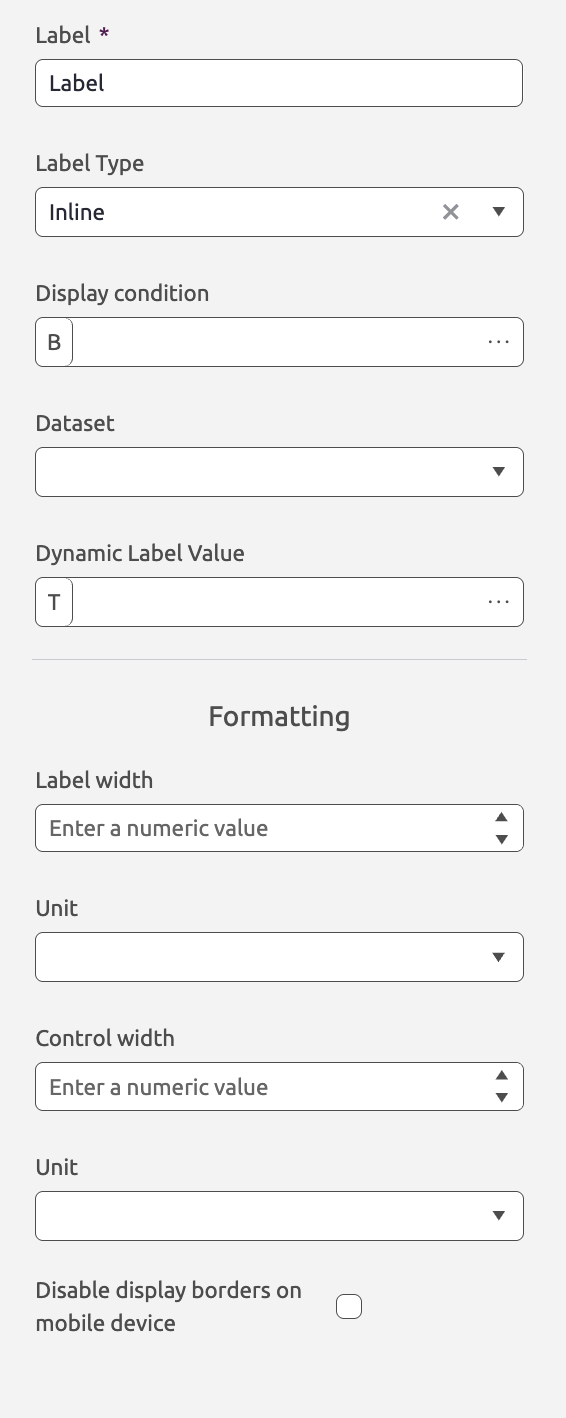 |
Example

<bml fontFamily="Ubuntu" fontSize="14" height="100%">
<block display="flex" height="20">
<text fontSize="14" fontWeight="700" resize="true" lineHeight="16.09" textColor="#686868" marginLeft="16">{{T["general"]}}</text>
</block>
<block backgroundColor="#919191" height="1" marginLeft="12" marginTop="2"/>
<text fontSize="12" fontWeight="400" lineHeight="13.79" marginTop="16" marginLeft="16" textColor="#757575">
{{T["date"]}}:
</text>
<text lineHeight="18.38" marginTop="2" fontWeight="400" marginLeft="16" textColor="#262834">
{{F["date"]}}
</text>
<text fontSize="12" fontWeight="400" lineHeight="13.79" marginTop="16" marginLeft="16" textColor="#757575">
{{T["project"]}}:
</text>
<text lineHeight="18.38" marginTop="2" fontWeight="400" textColor="#262834" marginLeft="16">
{{REF["project"].F["name"]}}
</text>
<block>
<text fontSize="14" fontWeight="700" resize="true" lineHeight="16.09" textColor="#686868" marginLeft="16" marginTop="23">{{T["personnel"]}}</text>
</block>
<block backgroundColor="#919191" height="1" marginLeft="12" marginTop="2"/>
<text fontSize="12" fontWeight="400" lineHeight="13.79" marginTop="8" marginLeft="16" textColor="#757575">
{{T["totalWorkedHours"]}}:
</text>
<text lineHeight="18.38" marginTop="2" fontWeight="400" marginLeft="16" textColor="#262834">
{{F["totalWorkedHoursTime"]}}
</text>
<text fontSize="12" fontWeight="400" lineHeight="13.79" marginTop="16" marginLeft="16" textColor="#757575">
{{T["travelHours"]}}:
</text>
<text lineHeight="18.38" marginTop="2" fontWeight="400" marginLeft="16" textColor="#262834">
{{F["totalTravelHours"]}}
</text>
<block>
<text fontSize="14" fontWeight="700" resize="true" lineHeight="16.09" textColor="#686868" marginLeft="16" marginTop="23">{{T["equipment"]}}</text>
</block>
<block backgroundColor="#919191" height="1" marginLeft="12" marginTop="2"/>
<text fontSize="12" fontWeight="400" lineHeight="13.79" marginTop="8" marginLeft="16" textColor="#757575">
{{T["equipmentCount"]}}:
</text>
<text lineHeight="18.38" marginTop="2" fontWeight="400" marginLeft="16" textColor="#262834">
{{F["equipmentCount"]}}
</text>
<text fontSize="12" fontWeight="400" lineHeight="13.79" marginTop="16" marginLeft="16" textColor="#757575">
{{T["hours"]}}:
</text>
<text lineHeight="18.38" marginTop="2" fontWeight="400" marginLeft="16" textColor="#262834">
{{F["equipmentHours"]}}
</text>
</bml>